Reviews by category
Roxio Creator 2010
Buy Now...

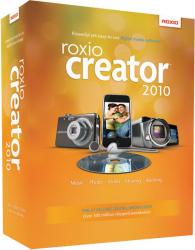
For the purpose of this review I've installed Roxio on my fairly new 'average' laptop - this machine is by no means top of the range and is probably one of the lowest spec machines on which I'd expect to sensibly edit video : Intel Core2 Duo with 4GB RAM.
Installation was particularly slow - but as long as you're patient it will get there in the end. The total installation takes around 1.6GB of disk space.
Starting Roxio brings up a very pleasant control panel that provides clear access to the very long list of capabilities available to you with this software. This is the first time I've used Roxio - and I have to say I found navigation much simpler, clearer and far less confusing that with Nero. Down the left-hand side of the panel you have the areas of functionality : Home gives access to frequent tasks such as copying a disk, creating DVDs, transcoding video etc; Data Copy; Video; Music; Photo and finally Learning Centre.
Selecting any of the commands from the control panel launches a separate application to do the work.
Roxio Creator contains a huge array of functionality that should satisfy all of your multi-media creation, editing, backup and storage requirements. I'm not going to give you a detailed run through of everything the application can do because I'm not sure I'd ever finish - each of the functional areas in Roxio could easily justify it's own independent review. I have however worked through a few common (for me) tasks to gauge the usability and functionality of the product.
First of all - 'transcoding' video for a portable device. This is probably something I want to do most often - take video on my travels, usually for entertainment and preferably on my iPod. This can be either for your own entertainment, but is a great way to keeps kids diverted on a long car journey. First of all of course Roxio, like all other commercial software, won't let you transcode a 'protected' video - i.e. DVD you've legally purchased. This of course is not their fault, blame the politicians! However once you've got over that stumbling block Roxio does a very good job of shrinking to fit the device of your choice. The user interface allows you to choose from a graphical list of common products with the option to choose your parameters if yours isn't on the list.
Creating a custom DVD of, say, your family is also fairly straightforward. You have a basic option that invokes Roxio MyDVD, a programme I have used in the past by greatly improved. This gives you the ability to import videos, capture video from capture cards then create menus, insert chapters, trim video and insert transations. Most of the things you'll need to give your home videos that professional look. Very easy to use and very straightforward.
An 'advanced' video option is also provided in Roxio VideoWave. The interface is similar to the video editing portion of MyDVD. You have more control in VideoWave but you loose the top-level view of your production.
One of the nice features of Roxio Creator is it's integration with media capture devices. As long as you have the hardware you can capture video from external sources or RIP your old Vinyl LPs into MP3 format.
PhotoSuite provides you with a toolkit for touching up your photos - automatic tools will help you remove everything from red-eye to skin blemishes. You to can have the perfect skin of a super model!
As I've said there's so much in Roxio and much of that functionality, particularly when it comes to video editing, is going to take time and experience to master fully. Help is at hand though to get you started with the Learning Centre. This resource provides you with set of video tutorials backup up with step-by-step instructions in PDF format. These are helpfully categorised in the wame way as the top level application menu. These are definitely worth looking at before undertaking any significant task - they may save you a lot of time!
After using other similar products I found Roxio a pleasant change. The top level menu seems much more logical and well presented. The user interfaces for the individual applications likewise are well thought out. You can't get away from a reasonable level of complexity when building your own video but Roxio handles this well.
The recommended price for Roxio Creator 2010 is £49.99 however checking Amazon I found available for £33.10 including delivery. Given the amount you can do with this product this price is excellent value.
Details from Roxio is available on the following link:
http://www.roxio.co.uk/eng/products/creator/suite/overview.html
| add to del.icio.us | Digg this review |
| StumbleUpon | |














 !!
!!










