Reviews by category
HP Photosmart 422
First the printer it is a maximum of 22x11x12cm. It is cream with dark grey panels. Open the front flap to insert the single tri ink cartridge that sits on the right edge. When in use the front flap acts as receiving tray for printed images and the act of opening it also opens the rear where 15x10cm strips waiting to be printed are stored.
The rear has three sockets for connection to a PC via USB, the DC input and a connector that allows images to be viewed on a TV.
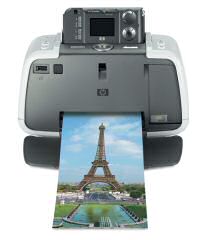 The rest of the controls are on the top of the unit two buttons on either side and two buttons and a five position wheel in the centre section. A 68 page Printer User Manual is supplied that describes everything in detail should it be required.
The rest of the controls are on the top of the unit two buttons on either side and two buttons and a five position wheel in the centre section. A 68 page Printer User Manual is supplied that describes everything in detail should it be required.
For a three ink printer the output was excellent and I was more than happy with the images I printed on the printer. You will see from the description that the printer has no screen and while you can print direct from a PC most will use it in the manner it was designed for direct from the camera. Images print at 110seconds a 15x10cm page.
The camera sits on top of the printer in an area made by a flip back lid. The HP Photosmart M415 camera is a surprisingly high spec unit being able to take 5.2mega pixel images and has 3x optical zoom. It can support SD cards but by default has internal memory.
It comes with two AA rechargeable batteries and these are recharged while sitting in the dock, no separate charger is supplied and the only other way of charging would be using an external charger.
It is 11x3x5cm when off, with the lens fully extended the 3cm width extends by another 2cm. The total weight is less than 200grams and is easy to slip in even a small pocket. The lens is covered when closed so if other items like coins or keys are in the same pocket then some kind of case would have been useful. I tended to use a small bubble wrap bag - but I am a belt braces and safety pin type person - to give the small 3.2x2.5cm LCD screen some protection. There is a wrist strap provided so why not a simple fabric bag/case given that a remote control to view images on a TV is supplied I find this unusual. In my unit (that was not new when I got it) no instruction or user guide for the camera was supplied. Again I am unsure as to why as the camera can do lots of things like red eye removal and other basic editing as well as zooming to print partial images. There are help files within the camera but I think - if one isn't - a manual should be supplied.
Images can be taken in five modes 5MP best, 5MP, 3MP, 1MP and VGA. Should you have an SD card it is simple from the menu to move images to it and then use that to transfer to a PC via a card reader. A USB lead is supplied should you not and then images can be transferred in that way.

However the whole point of the bundle is printing direct from the camera and this it does simply and easily. Place the camera in the dock and if you have power this action will turn the camera on at the last image you have taken. Press one button on the printer and less than two minutes later you will have an excellent 15x10cm image.
To print other images you scroll back or forward through the images using the five position wheel on the printer. Yes I found that a little unusual but the camera is used only as a storage solution and screen when docked.
For anyone looking for a good basic digital camera and 15x10cm photo printer that is virtually idiot proof then this could well be for you. The link below sounds fantastic value at less than £130 far less than any other retailer in my internet searches.
http://www.buyacamera.co.uk/xsearch.asp?RecId=HEPCA140&pt=k
http://h10025.www1.hp.com/ewfrf/wc/product?product=468853&lc=en&cc=uk&dlc=en?=en&cc=uk
| add to del.icio.us | Digg this review |
| StumbleUpon | |














 !!
!!









