Reviews by category
Canon HV-20 HDV Camcorder

The great day dawned and the parcel delivered. The Canon HV-20 had arrived. The first shock was its size - it is very small. This feeling of inadequacy was soon dispelled as the camera had a good solid feel and sat well in the hand.
The next pleasant surprise was the design of the controls, Canon have put some thought into the camera layout, the battery sits in a small recess out of the way, the joystick menu controller is on the back plate directly under the user's right thumb and the other controls located for easy use with the zoom toggle and the "photo" button on the top plate. The LCD screen, still located on the left side, now has four flush pressure switches, to control tape transport in playback mode, and is totally uncluttered. The HV-20 has four modes for recording. HDV, HDV Cine?, DV Wide and DV Standard
The body is wider than some lesser mini-dv camcorders and looks like a tube and a box stuck together. The tube carries the, all important, lens and CMOS chip and the box houses the tape transport and most of the controls. The LCD screen and viewfinder, which is noticeably wide-screen, give very good pictures. The camera operating information still clutters both screens but may be toggled on and off with the touch of a button. This really is an improvement as the viewfinders will now give an uncluttered display of the video picture.
The connections, to the outside world, are scattered, in logical groups, around the body. The right side houses the microphone socket, the AV input/output and a Component (RGB video) output. The AV socket doubles as a headphone socket and can be switched between AV and phones by a menu command. The back houses the HDV/DV (IEEE 1394 computer connection) and the all important HDMI sockets. The USB (photo) socket is on the plate under the LCD screen, next to the slot for a mini SD card.(Not supplied) Cables included with the camera cover the USB connection, the AV (two audio and composite video) and the Component leads.
Now to performance. In the short time that I have used the camera, I have recorded some country and river scenes in DV wide mode. The camera is connected to the TV (Panasonic 37" plasma) through the Composite lead for the video and the audio part of the AV connection. The results were Well - stunning! A crisp clear picture with good colour rendering. Can't wait to try HDV! To give a more accurate report will require a longer association with the camera and a choice of more varied subjects. First impressions are however good.
One of the requirements for camera selection was a microphone socket. The microphones on my Canon MV-960 were a total waste of space. They picked up every sound including the camera motor, the operator (most undesirable!) and anything else that happened to be passing. Why can't Canon fit directional microphones or, even better, microphone sockets to all their camcorders?
So to the HV-20. The result is no better. I listened, through headphones, to the camera mikes. Again a cacophony of camera noise, room noise, and echo, including the operator's heavy breathing! Fortunately I had kept my camcorder microphones from the old Sony Hi-8 days so I fitted my CamLink EM-800 stereo condenser mike to the camera input and sat the mike on the accessory shoe. The difference was amazing, no camera noise, no unwanted echo and the sound clearly emanated from the subject being filmed.
Incidentally the "Advanced Accessory Shoe" fitted to the camera is a standard accessory shoe with a series of contacts on its front end designed to drive and control Canon lights, flash and microphone.
The HV-20 is fitted with a standard tripod mount and locating pin socket. I expect the camera will spend a lot of time on a tripod as the Image Stabiliser, although good on wide shot, cannot cope with a hand held tele shot.
So is this the start of a love affair? I think so. I still need to get my head around the Canon menu system and use the camera more but everything so far has felt right. It is delightfully easy to use and the results look promising.
At the moment, prices are all over the place. I paid £699 at Equipment Express but was quoted £999 at Jessops. Potential buyers should also be prepared to budget for a mini SD card, leads for HDMI and computer IEEE 1394 connections and, if required, a set of headphones and a microphone.
Best price at the moment seems to be DABs at £692.99 :
| add to del.icio.us | Digg this review |
| StumbleUpon | |


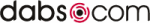












 !!
!!












Comment by Terfyn, 30 Aug 2007 18:06