Buy Now...

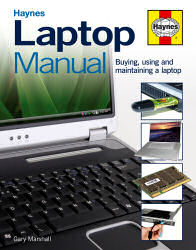
It covers the various phases in laptop usage ranging from picking the right laptop, using it, and all the way through to upgrading it. From then onwards, it may be back to square one with having again to choose the right laptop etc. etc. However, by the time this occurs, there will probably be a new addition of the book to guide one through the process.
When going into a High Street PC store one is faced with a confusing array of machines. The section on picking the right laptop provides an overview of the various types of machine: desktop replacement; gaming laptops, tablets, sub-notebooks and ultra-portables etc. so that one can focus on the most appropriate type. There are also discussions on AMD vs Intel processors, the compromises that are involved in laptops, as well as Mac vs PC. This enables the choice to be narrowed down.
Having covered the "theory", it goes onto the practical; with photos of machines to show the various ports and other items to be found on typical machines so that one will know what to expect when looking at laptops for the first time.
Then, as well as describing a few current models, it describes the various scenarios such as the road warrior, the gamer and the family user and the types of machine that meet the various needs.
Then, following the section on buying a machine, which even covers "re-furbs", it then moves on to the use of a laptop. Here, issues such as using it with an external monitor and power management are covered as is "mobile multimedia" as well as a discussion of worthwhile add-ons such as external mouse, speakers and an Ethernet cable.
Although the purpose of a laptop is to provide portability, connectivity to the Internet and other PCs is an important issue. The manual covers both wireless and wired connectivity and, what must not be forgotten, there is a section on routine and preventative maintenance. This includes essential security settings and software such as anti-virus, anti-spam and firewalls. This is followed by chapters on troubleshooting common software and hardware faults.
The section on upgrading covers memory and hard disc and there is also a section on upgrading a Windows PC from XP to Vista. However, it does not advocate just rushing it but offers guidance as to whether it is worth doing and what is involved.
Finally, there are appendices on preventing data disasters and keeping your kit safe.
For those going out to buy a laptop for the first time, this book will certainly assist in deciding on the type of machine that will best suit their needs. Furthermore, while the very experienced user will probably not find an enormous amount that they did not know, most people will find it a useful book both to browse through without being blinded with science and, possibly to enable them to deal with specific tasks.
RRP: £17.99, Format: Hardback, ISBN: 978 1 84425 439 2


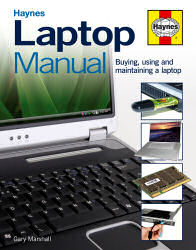
 !!
!!









