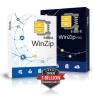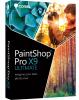Reviews related to : Corel products
For those wanting to don their video director's hat, Corel offers this next product.
Corel has recently added to its range of products with the release of Pinnacle Studio 24. This product is available in three different versions. You have the choice of Studio, Studio Plus and Studio Ultimate versions. My review of the product is based on the Pinnacle Studio Ultimate 24 software. When fired up for the first time, you are presented with a Welcome screen which provides links to a series of tutorials and new features that have been introduced with this version 24.
Adding to its range of graphics software products, Corel has released version 23 of its Pinnacle Studio offering. I was fortunate to have been sent a free version of the top of the range Ultimate product rather than the standard Studio or Studio Plus products.
Without a doubt, the fact I had been sent the Ultimate version of the product added to the time required for the downloading of the software and its installation on my work system. The size and length of time required by the tasks can be judged by the number of desktop icons that were created. Normally you would expect a product, even one involved with graphics, to make do with a single desktop icon.
As a long established fan of a product originally developed as a file conversion utility and launched in 1991 by Robert Voit's JASC company, it is that time of year when I can look forward to the arrival of the latest version of PaintShop Pro. Now firmly entrenched as part of the company's family of graphic software, Corel has sent me a copy of PaintShop Pro XX to review for Gadgetspeak.com
While this current version of PaintShop Pro package is available in either Standard or Ultimate editions, I was in the fortunate position of working with the Ultimate version of this photo editing and design graphics software. As you might suppose, the Ultimate version of PaintShop Pro 2020 comes bundled with a number of bonus items that add extra value and functionality to the product.
A product I have used since its very early days when it was ‘shareware’ it was purchased a good while ago by Corel who do what they do to improve and enhance its features, then they add lots of extras so this basic product is now anything but basic.
Like most products this has a lot of extra features so while the 442MB of download is not large this then swells and while the initial install took around 16minutes you may still find that some features need extra time. These days most packages have lots of tutorials and I suggest you give yourself time to watch them just to see exactly what some of the effects can do.
From its humble beginnings, this next product is growing into a graphics suite.
Over the years, currently bubbling away at 28 and still counting, Corel’s Paint Shop Pro has undergone a number of make-overs since it was first released by Robert Veil as a file format changing utility available as a Shareware product. Now firmly established as a member of the Corel family, Paint Shop Pro offers a range of graphics facilities and tools for enhancing images.
Adding to its extensive portfolio of graphics products, Corel has introduced the world to its PhotoMirage offering
Designed to allow the user to bring photos to life with scroll-stopping animation, PhotoMirage software comes with the claim of being as “easy as 1-2-3” which certainly brought back memory of office software of old. But back to the present day with PhotoMirage which is aimed at photographers, artists and digital marketers. It has to be admitted that PhotoMirage did not get off to the best of starts.
Corel has announced the availability of the latest version of its Pinnacle Studio software.
Now firmly established as part of the Corel family of graphics software products, Pinnacle Studio provides a range of movie-making options. Version 21 of this software was released last year with a choice of Standard, Plus and Ultimate offerings aimed at the needs of different groups of users. My original review of Pinnacle Studio 21 Ultimate . Now Corel has released Pinnacle Studio 21.5 Ultimate which brings new features to this movie-making software.
Originally released to compress file sizes, WinZip has developed into aspects of file distribution.
During a recent clear-out of my flat, I came across an old Compac (a name from the past that shows the device’s age) laptop that I had not used this century. One of the applications that were residing on the laptop’s hard drive was an early Shareware version of WinZip. By co-incidence, I had just received the latest version of this Corel software.
As part of its range of graphics products, Corel has released the latest version of its Pinnacle Studio offering.
Pinnacle Studio 21 is the latest version of Corel’s video editing tools package for the Windows environment. Three versions of the product are available, designed to cover the needs of different users. You can select from Standard, Plus or Ultimate offerings. My review of the product is based on the 64-bit version of Pinnacle Studio 21 Ultimate.
While no longer the market leader in the field of computer graphics software, CorelDRAW still has a lot to offer the digital designer.
While some products appear briefly, with their 15 minutes in the limelight, others have a long and distinguished existence with numerous versions showing their popular appeal. The arrival of the latest version of one such product with long lasting appeal, CorelDRAW 2017, got me thinking about when the first version of this graphics product first made an appearance. Believe it or not, CorelDRAW first arrived as a vector-based illustration package in 1989.
It is time for an old favourite to make its annual upgrade appearance.
Over the years WinZip has developed from a basic compression / decompression utility, which was my first introduction to the product, into a file management / sharing / encryption application while retaining its original functionality. The latest edition of this software is now up to version 21 with Standard, Pro and Enterprise packages being available. This review is based on my experiences with the Pro version of the product which has been launched with a price point of £42.
Windows tends to slow down with age and I know how it feels. This next title offers to help.
Say what you will about Microsoft and its various software products but you will probably have to admit that the different versions of its Windows operating system have certainly opened the door for other companies to step in and develop software designed to enhance the Microsoft offering.
Originally developed by Avid and now part of Corel’s extensive range of graphics products, Pinnacle Studio has recently been made available in its version 20 guise.
Depending upon your needs, this collection of video editing tools is available in a choice of Standard, Plus or Ultimate versions. Both 32 and 64-bit editions are available. I have been looking at the 64-bit downloadable version of the Ultimate product. The combined action of downloading and installing the Studio software was rather time consuming. While the process was taking place, I took the opportunity to watch a full movie on television.
It is that time of year when the latest version of a piece of software, which seems to have a permanent residence on my various computer systems, makes its annual appearance.
The software in question is Paint Shop Pro. This product has developed, over the years, from a file conversion utility into a photo editing and graphics designer package. As with the previous version, Paint Shop Pro X9 is available in either a Standard or Ultimate offering. When installing this product I was given the choice of either working with the 32 or 64-bit version or, as I finally opted for, going for both varieties.
The main problem with a product 18 versions old is when you remember the first one. Corel were one of the main reasons you got a CD drive. It was all the extra content they provided in images and fonts. Now the download needs a fast connection as its 1.8GB.
Having done the download you then need to burn a DVD so it’s not a trivial process. Once installed I had 2.3GB less hard disc space and my Desktop had five extra icons – yes Corel still give extra – apart from the CorelDRAW X8, there is also Corel PHOTO-PAINT, Corel CONNECT, Corel CAPTURE and Corel FONT MANAGER. They still do 32bit versions if that’s what you need but 64bit is what I am reviewing it on and to be frank with anything complex you need memory as well.
While not as high profile as some of the other products from the Corel stable, Pinnacle Studio is well established and comes with numerous bonus offerings.
Now up to version 19, the Pinnacle Studio package has been around for quite a few years. I first came across this software offering when it formed part of the AVID family of graphics based software and hardware. However, more recently, Pinnacle Studio has become part of the Corel family. With version 19 of the product you get a choice of Standard, Plus or Ultimate editions.
Originally developed as a kitchen-table product by a jet plane enthusiast, this next title is a popular member of the Corel family and a long term favourite of mine.
Regularly featuring as part of my various computers, dating back as far as Windows 3.1, is Paint Shop Pro. Over the years this software has expanded its range of functionality from basic file conversion capability and now can be considered as a tool for photo editing and basic graphics design work. The latest version of this software, available in 32 and 64-bit flavours, is now up to X8 with Standard and Ultimate editions.
In a previous life this was one of the first really useful products. Corel came out with their excellent CorelDRAW product and made the purchase of PaintShop Pro an early capture and now this is a very mature product at version 18 (X8).
CorelDRAW started the ‘bonus’ software by offering lots of Clip Art and extra fonts. So when you buy anything Corel you expect ‘more’ and you get more with the Ultimate version of PaintShop Pro you get Perfect Effects 9.5, After Shot 2 and Perfectly Clear 2 SE as well as the main PaintShop Pro package all for no extra cost. If you have a qualifying earlier version you qualify for a 25% discount when purchase is made by download from the Corel website.
Now firmly entrenched as part of the Corel family of products, the latest version of WinZip is now available.
Starting out as a product whose sole aim was to compress data that could fit on the floppy disks measured in kilobytes and hard disks in megabytes, WinZip has developed into a software product that adds encryption, conversion and file management, both local and Cloud based, to its original concept. Thinking back I could easily store the original WinZip software on a 180KB floppy disk and still have room for other files.
A long time resident on my various hard disks over the years has been different versions of WinZip. The latest version of this software now supports add-ons.
Do you remember when local storage capacity was at a premium? I am referring to a time when hard disks often gave users a capacity of under 100MB (that’s megabytes not gigabytes) and prices were in the vicinity of £200 or thereabouts. The promise of terabytes, cloud storage and transferring data via the Internet were features not even on the horizon during my initial steps in the world of computing.