Reviews by category
The Nest Cam
Buy Now...


I thought the setup for Nest Protect was easy, this is even easier, select a site for the camera attach it to the magnetic dock provided, plug in the camera to the 3metre micro USB to USB lead a 13amp USB plug front is supplied and start watching what the camera shows on your phone or Tablet.
As I already had the Nest App I did not even have to download that, just select New, Nest Cam, and scan the QR code on the back of the camera and it starts monitoring, you can even talk to the site where the camera is monitoring.
There are three possible quality settings I selected the default mid option which give excellent images and is ideal to say monitor your front door – especially if your hearing is suspect – as it does not give the postman or courier a chance to approach unannounced. It also means you can listen to music without fear that you will not hear the bell or knock.

Even more amazing to me was that within as little as 12 seconds of motion being detected I received an email with a video still of what caused the motion detection and this means the detection goes to your router to Nest online and then back to your email in that time and this of course could be when you are miles away from home. All you need is the camera and the Nest account it of course can also notify you of smoke or carbon monoxide via the Nest Protect unit from within the same account.
The camera itself is small at 6cm round just behind the lens and only 11cm from base of the stand to top of the camera you can choose whether to have an LED showing on the camera or not the latter works well for covert surveillance and yes there is a perfectly good night mode.
The camera can be used in horizontal or vertical mode the latter makes it even smaller.
Last summer when I was at the initial demo of all the Nest range it was only the Nest Protect that impressed me and I only got the Nest Cam by mistake as the wrong item sent to me rather than the Nest Protect but since I had it I agreed to review it.
The light on the front of the unit should be green when its monitoring and a slight fade to the green when someone is monitoring the camera, I had a rare glitch in my Wi-Fi and found you get a Blue LED when this occurs although I could find nothing in the instructions to say this.
You can view the images from the camera on a PC which may be easier to see a caller on approach when the door is not in view. For some reason my Android Tablet works fine when viewing current content but to view stored content you need Adobe Flash Player and according to the Nest program it is not compatible with my Tablet. I can view it on a PC and on my phone without problem; you get a trial period for stored content anything beyond the trial period needs paying for.
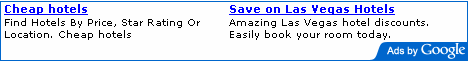
So there is nothing to stop a thief unplugging or removing the camera but his/her image is already uploaded and as soon as the camera goes offline you get an email.
I was extremely impressed with Nest Cam being so easy to setup and moving it to monitor another area needs it only to be within your Wi-Fi network and within 3 metres of a power point. If it had been cheaper and not subject to the minor problems mentioned I would certainly had recommended the rarely awarded 5x5 award.
The Nest Cam is available from the link below for £159 with free delivery.
http://www.amazon.co.uk/gp/product/B00ZC5FNFU?ie=UTF8&tag=gadge0a-21&linkCode=as2&camp=1634
| add to del.icio.us | Digg this review |
| StumbleUpon | |

 !!
!!











