Reviews by category
Digital Image Management
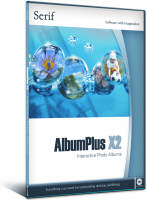
With the corresponding rise in hard disk capacity at economic prices and the overwhelming popularity of digital photography ruling the roost, the need to organise your collection of images into a presentable and easily retrievable format can be a strenuous exercise. AlbumPlus X2 is a software application from Serif that offers to provide photo management features combined with the ability to put your digital images to some creative use.
While the program's installation routine is basically a straightforward operation, it does contain one feature that I find particularly appealing. After being subjected to a constant diet of applications that refuse to acknowledge there is any alternative to the American version of English, it was a welcome change to be offered the opportunity to select the correct UK English option. No prizes for guessing which version I chose.
AlbumPlus X2 has a pleasant enough interface. This divides the screen into areas dealing with tag searching options on the left and displaying resizable thumbnail images on the right. Heading these areas is a tool bar offering options to Get Media; Fix & Enhance; Create & Share; Search; and view information regarding the current selected item. As befits its title, AlbumPlus works by creating albums that can consist of still and video images plus audio tracks. However, while the program will display audio tracks using the default thumbnail, there is no option to play the track within the program although you can give each track a star rating.
Importing images into an album is not difficult although perhaps not as user-friendly as it might have been. There is no option I could find to search your hard disk or removable media and automatically bring in any appropriate images. Instead you need to point the program towards a folder and then manually select the images using standard Windows protocols. Once images have been brought into an album, you can use filters to switch between views of just photos, videos and audio or include all media. Items can be rated using a five-start system and have a tag attached that can include keywords categorised as events; family and friends; hobbies; style; and workflow.
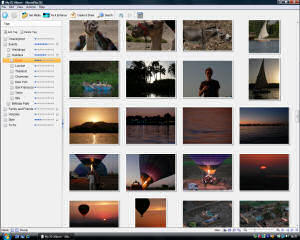
As mentioned earlier there is a pane on the left dealing with tags. However this concentrates on appropriate search criteria. To attach a tag to a thumbnail you need to right click and then select the appropriate option from the menu that appears. While adding tags to an image is hardly the most inspiring process it does help when it comes to searching for specific items.
AlbumPlus allows you to fix and enhance images using a tool kit that includes crop, brightness/contrast, colour cast, sharpen and red eye features along with an auto fix option. You can rotate in 90 degree increments plus flip either vertically or horizontally. A revert-to-original button allows you to cancel any changes.
Selecting the Create & Share option brings up a tool bar allowing you to print images and create a photo disk or slideshow with user definable settings covering a single type of transition and time duration. You can create a calendar, greetings card or postcard using selected images. There is also an option to send images to a mobile or via email.
AlbumPlus X2 is Microsoft Vista certified, a status that some of, but not all, the competition have yet to achieve. Priced at £39.99, AlbumPlus X2 requires a Pentium PC with 250MB RAM and 500MB of available hard disk space running Windows 2000/XP/Vista.
| add to del.icio.us | Digg this review |
| StumbleUpon | |














 !!
!!









