Reviews by category
Adobe Photoshop Elements 6
Buy Now...

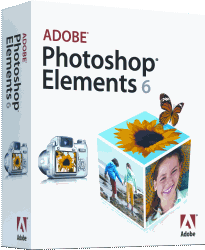
For those who fall into the rather limited budget category and wish to stick with the kudos of an Adobe branded product then Adobe Photoshop Elements is the obvious route to take. Adobe Photoshop Elements 6 is the first version of the product to be released since the launch of Windows Vista and comes with some additional features.
The program gives you the option of starting with a Welcome screen that offers links to the product's four main components of Organise, Edit, Create and Share, or jumping into the Organiser or Editor modules. As you might suppose accessing the Organiser lets you view and set up your photos based on user-specified locations. There is also an option to conduct a general search of your system for appropriate files but this could be rather time intensive. While undertaking the task of importing images, the Organiser will automatically check for and repair any instances of red eye that it identifies.
Any images found will be displayed as thumbnails with an adjustable size setting. The thumbnails will be sorted in ascending or descending date order. Options are available to show the date and file name plus limit the displayed items to particular categories such as photos, videos, audio and PDF. Keywords and star ratings can be added to appropriate images and then be used as criteria when conducting searches. You can attach a caption to an image and this will be displayed when double-clicking on an item when in the Organiser module.
While various quick fix tools are available for carrying out basic editing within the Organiser, for more advanced work you can enter the Editor module or set up a link to your favourite third-party photo editing tool. The Photoshop Elements Editor has three separate modes that are entitled Full, Quick and Guided. These modes generally cover the same basic ground but with different degrees of user control over the various features.
Guided divides its functionality into areas designated as Basic, Lighting and Exposure, Colour Correction, Guided Activities, and Photomerge. Quick mode offers slider bar controls governing general fixes, lighting, colour, and sharpen. If you need to apply effects or work with layers then you should select Full edit mode. Photoshop Elements 6 features a range of effects, some more visually appealing than others, categorised under a various headings. In some cases you can apply effects on top of each other safe in the knowledge that the undo button will rescue you from any major disasters.
Photoshop Elements has a Create mode which is not concerned with creating an image from scratch but deals with using your images in creative ways. There are options to produce a photo book using various themes; a photo collage; a slideshow with transitions and sound track; greetings card; plus save content for Web publication. The actual uploading process to the Web is notable by its omission from Photoshop Elements feature list. You can, however, use this program to send share images via email or burning to optical media.
Included among he new features found in this version of Photoshop Elements is a Photomerge option that allows you to blend facial features from separate images. Other new features include the ability to brush away flaws and get help with the Guided Edit mode.
While Photoshop Elements 6 has some interesting and useful features, it is not the quickest when carrying out some of its tasks. The recommended system requirements are a 1.3GHz processor with 512MB of RAM, 1.5GB of available hard disk space and support for DirectX 9 running Windows XP SP2 or later. Pricing has been set at £69.99.
http://www.adobe.com/uk/products/photoshopelwin/?promoid=BPCXA
| add to del.icio.us | Digg this review |
| StumbleUpon | |













 !!
!!









