Reviews by category
On the Road with Mio
Buy Now...

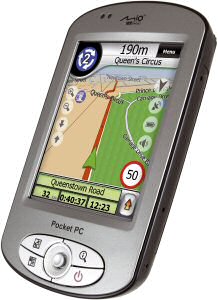
Sat Nav products tend to fall into one of two main categories. There are devices that have been purposely built to provide just the functionality of satellite navigation whether based in a car or used in pedestrian mode. While a second approach, used by certain companies, involves adding satellite navigation capabilities to a third-party device. The Mio P350 product falls into this latter category with the company incorporating its MioMap v3 technology into a Pocket PC unit.
As you would expect from the Pocket PC aspect, the MioP350 is eminently portable even if a carry-pouch is not included with the product. With regards to vehicular use, you do get a two-piece unit for attaching to the car's windscreen while holding the Pocket PC which can be rotated to achieve the best position. You also get a cigarette socket adapter lead; mains power lead with a choice of two or three-pin plug; plus a USB lead for linking to a computer to synchronise data.
The MioMap v3 software, which makes use of Tele Atlas maps, is supplied on a SD card which slots into the appropriate connection on the Pocket PC. On-screen instructions lead you through the installation of the product. It was immediately obvious that the Mio P350 was far quicker at locating the various satellite signals required for GPS (Global Positioning System), even when used within my home, than other SatNav devices that I have had the opportunity to work with recently.
The Mio P350 has various customisation features available from a Settings menu. You can turn on automatic night colours (hardly my favourite but then I try to avoid night driving); activate a warning when you exceed user-defined speed limits; and enable the speed camera warning facility. Audio levels can be adjusted with an option to include dynamic volume to cope with increased noise when travelling at higher speeds.
There is a wide range of route and vehicle settings. The selected route can be the fastest, shortest or most economical while the mode of transport includes a car, bus., taxi, lorry (hopefully excluding narrow roads and low bridges), emergency, bicycle and pedestrian. You can avoid or include unpaved roads, motorways, ferries and toll areas plus select your chosen voice for directions (English is limited to a male voice of either UK or US origins) and unit of measurement.
Addresses are entered using an on-screen keyboard that is quick to respond with a list of possible locations whether working with actual names or post codes. General addresses are stored in a History section for reuse while favourites, which seem to be limited to a home and work location, can be entered from the General Settings section. Points of Interest (POI), represented by appropriate icons, can be turned on and a search facility allows you to check on further information. I was disappointed to discover that no mention was made when typing "cricket" of the Oval or when switching to "football" of any club in the London area. However typing "Oval" or the name of a London football club corrected this omission.
The maps detailing your route are of the 3D type with clear graphics, road names, timings, distances and POI icons. However, while driving, you should be relying on the vocal instructions which are clear and precise. In order that you do not miss out on the map view, the Mio P350 has a Fly Over facility whereby you can watch a simulated journey of a user-specified route. It may not be the way you would choose yourself but it does give a general idea and the software has the capability to adjust to your shortcuts and preferred routes.
While the larger screen of dedicated Sat Nav devices do give a better map view, you do get the advantage of the various Pocket PC functionality with the Mio P350. I was also impressed with the signal strength and quick pick-up of satellites by this Mio device. Expect to pay in the region of £175 for this product.
http://www.mio-tech.be/en/gps-navigation-products-p350-overview.htm
| add to del.icio.us | Digg this review |
| StumbleUpon | |













 !!
!!












Comment by Graham Roberts, 9 May 2007 11:08