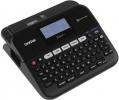This is the latest A4 multi-function device to land in my hall. It is not that light and I think it has the most strips of orange tape of any unit I have reviewed. This is a colour laser unit and by default it prints double sided, unlike most units I have reviewed previously it lines things up correctly on the second side.
So after around twenty minutes of strong language I am ready to place it in its review position, I plug in the mains lead and then spend a couple of minutes looking for the on/off button which I eventually find under the large display. Around five minutes answers all the questions at the unit so then with CD in hand move to the PC.
Stuck indoors during the pandemic, I took the opportunity to learn about a couple of new interesting products from Polaroid.
With an existence stretching back over more than 80 years, Polaroid has long been associated with innovated products. I can remember using the Polaroid SX-70 camera, which delivered instant monochrome images, back in the 1970s. Since then the company has developed into producing a range of products, such as televisions, hard drives and printers based on thermal technology plus being involved in at least a couple of relaunches.
The Epson WF-110W portable colour inkjet printer is not an office printer but a business printer aimed at the business traveller
This is a quiet small four ink printer that can also scan and copy. However for those who print large documents or lots of pictures not for you as the ink cartridges are not large, they do an XL option but still in the space for cartridges this cannot be for the heavy user. However for those who want to print a few top quality images its fine.
It is 36x29x16cm when closed. It’s not heavy at around 4.5kilos. With a stack of A4 paper in the back tray and the front outlet tray fully extended it’s around 50cm from back to front. Power enters back left. In the past I have had problems setting Epson printers up via Wi-Fi, here no difficult questions or having to attach a USB lead (none supplied) to complete the setup.
The mono Epson EcoTank ET-M1170 has been designed to be the workhorse for the advanced student or small business which needs a low-cost means of producing large amount of letters, reports or other documents.
Being just 375mm wide x 347mm and just 151mm high (even though one needs extra headroom to collect the output or when using the rear single sheet feeder for special media) it takes up a relatively small amount of real estate. It has been designed so that side access is not required and, with its small size and being light grey and black in colour, it can blend unobtrusively into most environments. Furthermore, weighing 4.
With its Zink technology, this next printer is small enough to fit in a pocket.
Usually when I review a printer, it is a desktop inkjet model with the ink being delivered from cartridges or, more recently, tanks. The printed documents, produced by this type of printer, would be supplied on copy or photographic paper of varying sizes up to and including A3. However, in this case, the next printer under review is a different animal altogether.
How often do you need to change the cartridges in your inkjet printer? Imagine doing it just once a year or even less frequency.
Unlike most inkjet printers, whether of the single or multi-purpose variety, which rely on cartridges for their ink supply, the Epson Ecotank family of devices make use of ink supplied from bottles. The latest such device to join my computer set-up is the Epson ET-2711 model. This product is classified as a 3-in-1 device which means it offers the user the ability to access print, scan and copy facilities from a single device.
As this printer is designed to print square images then the best results will be when you set your phone to capture square images which on most will be called 1:1. However I also printed some more normal 16:9 and 4:3 images.
Often setting Wi-Fi linking between printer and SmartPhone is a lot harder than it should be. Here it was just a case of downloading the App from the iOS or Android store selecting the image and saying print. The FujiFilm battery operated printer is 13.5x11.3.5cm and weighs 366grams. The App for some reason is called Instax Share which given all the different Fuji Apps is somewhat confusing and indeed you need to download V3.
A small A5 page printer for photographs which can be printed direct from either an SD or Micro SD Card the latter via an adapter but also direct from your SmartPhone via an App as this unit has its own Wi-Fi you can link into.
The Canon Selphy CP1200 photo printer measures 17.5x30x5.5cm but you will also need clear space behind the unit as the postcard sized sheets are passed from front to back of the unit. The front is initially from a cassette but after moving through the first time it then comes through above the cassette and does the task four times, first for yellow, then for pink, then blue and finally the protective coating.
This is of course larger than an A4 unit but not by as much as you may think. It has tanks five that are filled by bottles of ink that reduces the cost per page. You can see the actual ink levels of each colour by looking at the side of the machine.
The Epson EcoTank ET-14000 measures 70cm wide, 36cm deep when the paper output tray is closed and 45cm deep when it is open and 32cm tall. It weights is 12.2kilos. The ink bottles fill the tanks on the right side of the unit in theory this is mess free but while the tipping of the ink into the tank is easy enough removing the foil on the top of the bottle can be tricky so as this is stated to be a once in two year task for ‘average’ use.
In the past I have checked out numerous All-in-One, Multifunction and standalone printers, either of the inkjet or laser variety, from various manufacturers. On this occasion, however, the printer under the microscope is the first printer product that I have had the opportunity to check out from Ricoh. The product in question is the Aficio SG2100N model which offers colour print facilities.
With dimensions of 395 x 360 x 215mm (W x D x H), the Aficio has a sturdy and solid box-like appearance. Predominately black in colour, with white front and rear face plates, this printer’s connection options are located on the left side of the unit. Here you will find the mains power socket plus USB and wired Ethernet ports – sadly there is no Wi-Fi connectivity with this model. Both the USB and Ethernet ports are initially concealed within a covered compartment.
Rather than a range of print facilities, this next product concentrates its functionality on the production of labels.
The Leitz Icon is a label printer that certainly did not get off to the best of starts when I began to review the product. Unpacking the kit revealed the printer unit, decked out in white and dark grey, a two-piece power lead and adapter, a micro-to-standard USB lead, label cartridge, a Quick Start Guide plus a Warranty and Disposal document. The printer unit was of a rather unusual shape.
I saw this unit at the BETT (Education Show) at the end of January and the quality of its output was the reason I requested it. I knew it would be big and expected the normal review place in my cramped office not to be enough, I was wrong.
The Epson Sure Colour SC600 measires 60x28x22cm when shut. Add 15cm to the last figure the height to put a stack of A4 in the sit up and beg back tray. Add 21cm to the depth to cover the paper output tray, so 60x49x37cm is the total space needed to have an A3+ unit in your office. If you use A3 paper in the tray make the last figure (height) 49.5inches.
I understand that Epson claim this to be their smallest printer ever. It runs either on a solid internal battery or by mains power. It can receive data via Wi-Fi, eMail or USB. So will this mobile offering be in place in every sales persons car?
When shut it is 31x15x5cm and weights 1.623 kilos. When ready for use the lid tips back to form the paper input tray and the 15cm depth becomes 25cm, the height with A4 paper in situ is increased from 5 to 29cm. For many reasons you are unlikely to print huge documents as it’s not that fast, the ink cartridges are small and only a few sheets can occupy the input tray at a time.
On the one hand there is continued talk regarding the possible myth of the paperless office while developers continue to come up with technology to increase the use of printers and I am not just referring to recent initiatives regarding ink use.
Lantronix, a company well versed as a global provider of smart networking and communications solutions, has come up with its xPrintServer Cloud Print solution. This product has been developed to enable data to be sent from Chromebook and Android devices to a range of network based printers.
Adding to its range of label printers, Brother has released its P-Touch D600VP model.
As with the company’s D450 model, reviewed recently, the Brother P-Touch D600VP is a “Professional PC labelling machine” that comes packaged in its own rigid carry case. This black case, with built in handle, bears more than a passing resemblance to an old portable typewriter I used many years ago. Opening the moulded plastic case reveals the same arrangement of content as found with the D450 unit.
We often use labels to identify items for our personal benefit and that of others. These labels can be tags which we add to digital data or physical markers such as name badges. This next product offers the means to give those physical labels a professional appearance.
Unlike the other Brother label printers that I have looked at over the years, this next model immediately stands out due to the fact that it arrives with its own carry case. This is the Brother P-touch D450VP product. Possible to justify the presence of its business-like carry case that reminds me of an old portable typewriter, this product is described as being a “professional PC labelling machine”.
While the majority of printers, whether of the laser 0r inkjet persuasion, can produce a range of documents, there is one particular skill at which they do not excel. The skill in question involves the creation of stick-on labels. Based on the concept of horses for courses, the solution would be to use a device that was specifically designed for the creation of labels that can easily be attached to where ever they would be most beneficial. One such product is the P750W designed by Brother.
Described as a “Professional Wireless PC Labelling Machine”, the P750W is a black box with dimensions of 78 x 152 x 143mm (W x D x H) and weighs 884g. While a little too bulky and heavy for slipping in a pocket, this device is portable enough to be moved between various locations. This printer makes use of thermal technology to create its labels on various widths of tape supplied in cassette form.
Not everybody needs a printer with various bells and whistles such as Wi-Fi and remote printing capability. The subject of this next review is just such as basic device.
The Canon PIXMA iP2850 is an inkjet printer. This model concentrates all its functionality on the print aspect using two ink cartridges (Black and Colour). Connectivity is via Hi-Speed USB 2.0 with the user providing the necessary lead to link the printer to a computer. Apart from a couple of Canon Logos and a Fine Print sticker, the printer is decked out totally in Apple White signifying that Canon feels this unit has been designed specifically for home use rather than in an office.
While multifunction capabilities and various bells & whistle features have their obvious appeal when considering a new printer purchase, the needs of some users can be satisfied with basis printing operations in monochrome. In such instances, the Brother HL-1110 monochrome laser printer is a possible candidate.
I have to state right from the start that I was surprised at the arrival of the Brother HL-1110 printer for review. It was not the model I was expecting and had requested following my recent briefing with Brother. Plus this model arrived in a plain brown box rather than the usual blue and white Brother box. But maybe Brother is taking the opportunity to offer me the chance to compare a competitive product to the Samsung M2022W which I reviewed recently.