This is of course larger than an A4 unit but not by as much as you may think. It has tanks five that are filled by bottles of ink that reduces the cost per page. You can see the actual ink levels of each colour by looking at the side of the machine.
Buy Now...


The Epson EcoTank ET-14000 measures 70cm wide, 36cm deep when the paper output tray is closed and 45cm deep when it is open and 32cm tall. It weights is 12.2kilos.
The ink bottles fill the tanks on the right side of the unit in theory this is mess free but while the tipping of the ink into the tank is easy enough removing the foil on the top of the bottle can be tricky so as this is stated to be a once in two year task for ‘average’ use. Lay plenty of newspaper down as a tiny bit of ink goes a long way. I got probably two drops on my hands and it took two days to wash off.
The supplied bottles are stated to give 7100 monochrome pages and 5700 colour ones.
A CD is provided for the install but you can download the files from the Epson site and unless you check a box on the install screen it will download the latest files automatically. I found the space taken on my machine was 290MB and it took 3 minutes to install.

The installation of the ink bottles will take longer than the time to pour five bottles of ink simply because of spillage precautions. Then it primes the unit, this seemed to be taking a long time even though I had followed the instructions on the English multi language sheet. I then delved into the remainder of the sheets and found an addendum sheet saying you need to turn a small knob on the side of the tank casing from transport to delivery mode, that is certainly something that should have been in the main instructions, once twisted the priming soon completed.
This unit can print on paper up to A3+ (which is a format used by printers so they can cut away edges to leave a borderless A3 page) however it can also print on far smaller including the workhorse A4 office size.
It has one minus point it can only connect via USB.
Power use is 20watts when printing, it states 1.6watts in sleep mode but I see little point in leaving it on when not printing.
There is no display on the unit just four buttons on the front, three have LEDs behind them.
Paper is stored at the rear of the machine in the single ‘sit up’ paper tray which has a slider to accommodate whatever size of paper you are using. Paper is inserted face forward.
The paper input tray should easily hold the stated 100 sheets but I am less sure of the 20 sheet claim for the fold forward output tray claim of 40 sheets without them getting out of order.
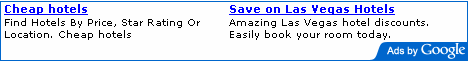
Print speeds now have to pass a set standard so they must be achievable and the claim of 15.5pages in monochrome and 5.5pages colour is the claim.
I have mentioned in two places that there are five ink tanks and indeed you get five 70ml bottles of ink. There are Cyan, Magenta, Yellow and two Black inks.
The Epson A3 ET-14000 is a more specialised unit and I am surprised that this cannot be directly connected to a network although it is possible via routers that have a USB port.
It is available from the first link below for £550,21 including delivery.
http://www.amazon.co.uk/gp/product/B01485SF5Y?ie=UTF8&tag=gadge0a-21&linkCode=as2&camp=1634
http://www.epson.co.uk/gb/en/viewcon/corporatesite/products/mainunits/overview/17777




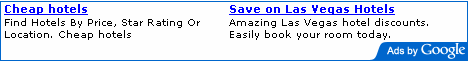
 !!
!!










