Printers/Scanners
See also:
 Samsung Laser Multifunction SCX3205W
Samsung Laser Multifunction SCX3205W
Published in Printers/Scanners
by paul_smart
on 10 Dec 2010
Unless you need to print colour pages this is a very efficient way to work, I often need to print single pages this has virtually no warm up time. I scan single pages to print again very quick and finally email the signed page once scanned also very efficient.
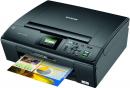 Brother DCP-J125
Brother DCP-J125
Published in Printers/Scanners
by mfereday
on 7 Dec 2010
Taking over my recent printing tasks has been a new product from Brother. This particular model is the multi-function DCP-J125.
 Epson Inkjet 310N
Epson Inkjet 310N
Published in Printers/Scanners
by paul_smart
on 29 Nov 2010
This is described as a business inkjet. It is reasonably fast but its big selling point is that the cost per page is less than 1ppp when printing in monochrome. Mind you every plus has a minus it is unlikely to ever pass the lounge police.
 Support from Brother - When needed!
Support from Brother - When needed!
Published in Printers/Scanners
by adrianmorant
on 13 Nov 2010
You only find out how good a supplier is when things go wrong and have to be put right. The service that Ive had from Brother to deal with problems caused by a faulty laser printer toner cartridge was exemplary but what are the underlying issues.
 Canon MX340
Canon MX340
Published in Printers/Scanners
by paul_smart
on 22 Oct 2010
This is a multi function unit (it has fax). It is almost all cream in colour apart from a black band and black vertical paper tray. As an All In One it would cost less, if anyone out there still uses fax either at home or in a small business write a comment.
 Canon PIXMA MX340
Canon PIXMA MX340
Published in Printers/Scanners
by mfereday
on 2 Oct 2010
Joining the merry-go-round of various printers and all-in-ones that have been incorporated into my computer set up if one of Canons new models.
 Brother MFC-795CW
Brother MFC-795CW
Published in Printers/Scanners
by mfereday
on 16 Sep 2010
Continuing my examination of various Brother All-in-One devices brings the MFC-795CW into focus.
 A Laser Multifunction Device
A Laser Multifunction Device
Published in Printers/Scanners
by mfereday
on 26 Aug 2010
Giving my regular printer and flatbed scanner a rest, I have been checking out a multifunction device from Samsung.
 Canon MX870 All In One
Canon MX870 All In One
Published in Printers/Scanners
by paul_smart
on 23 Aug 2010
This black and grey Multi Function unit (it has Fax) from Canon is both easy to use while allowing the more experienced user to get more out of it with ease. My only doubt is how many people today still require the fax function.
 Making an Impact
Making an Impact
Published in Printers/Scanners
by mfereday
on 17 Aug 2010
First came the Lexmark Interpret and this was followed by the Lexmark Intuition. Now it is the turn of the Lexmark S305 which follows the same pattern of being assigned a name beginning with I. In this case this multifunction device is known as Impact.
 Brother DCP-365CN
Brother DCP-365CN
Published in Printers/Scanners
by mfereday
on 24 Jul 2010
Following my recent review of the Brother MFC-255CW multifunction inkjet unit, it is now the turn of the companys DCP-365CN model.
 Kodak ESP Office 6150
Kodak ESP Office 6150
Published in Printers/Scanners
by paul_smart
on 7 Jul 2010
Most people say if it has fax its a multi function unit, why then do Kodak call this an All In One? That I cannot answer but I can be more helpful by telling you about the abilities of this ESP Office 6150 unit from Kodak.
 Brother DCP-365CN
Brother DCP-365CN
Published in Printers/Scanners
by paul_smart
on 25 June 2010
This is an All In One (copy, print and scan) unit that is smaller than a lot of equivalent ink jet printers. At last manufacturers realise that fax is not required by the majority of small businesses as email has long overtaken it.
 Canon iP 2702 Printer
Canon iP 2702 Printer
Published in Printers/Scanners
by paul_smart
on 16 June 2010
It's been a while since I have looked at a printer (as opposed to an All In One or MFU) and even longer since I have looked at a basic entry level offering. Both those criteria are fulfilled by this small unit the Canon iP 2702.
 Canon's Versatile iP4700 Printer
Canon's Versatile iP4700 Printer
Published in Printers/Scanners
by adrianmorant
on 10 May 2010
The Canon Pixma iP4700 is an up-market inkjet printer in the higher price bracket and should not be compared with the budget printers that can be bought for less than £40. It is a stylishly designed versatile machine that delivers realistic colour prints as well as crisp black printed documents. It is easy to use and, as well as offering duplex printing, can print on CDs and DVDs. Consequently, it will come high on many peoples wish list.
 A Home Samsung Mono Laser
A Home Samsung Mono Laser
Published in Printers/Scanners
by mfereday
on 27 Apr 2010
While inkjet printers are the popular choice, there is still a place for a laser unit that can deliver good quality output at a reasonable speed for full page printing.
 Canon Pixma MP990
Canon Pixma MP990
Published in Printers/Scanners
by paul_smart
on 23 Apr 2010
Despite its squat size I doubt this All In One from Canon will ever pass the lounge police. Perhaps it is the silver grey colour but more likely the black band around the top edge; however as a man what matters to me is quality and performance.
 Epson PX710W
Epson PX710W
Published in Printers/Scanners
by paul_smart
on 14 Apr 2010
It has been a while since I had the chance to look at an Epson unit. In fact I first saw this last summer and it has taken till well into the New Year and a lot of nagging for it to get to me. So a simple question was it worth the wait?
 PIXMA MP560
PIXMA MP560
Published in Printers/Scanners
by mfereday
on 3 Apr 2010
As part of its range of new printing devices, Canon has released the PIXMA MP560. This is an All-in-One model featuring print, scan and copy functions. This PIXMA unit has Wi-Fi and USB connectivity and is being aimed at the small office / home user.
 A Samsung Laser Printer
A Samsung Laser Printer
Published in Printers/Scanners
by mfereday
on 16 Mar 2010
A recent check on my mail for a week revealed that 97% of the items were monochrome and probably produced on a laser printer. Maybe in some cases that printer was a Samsung model.
 Brother Colour Laser HL-3070CW
Brother Colour Laser HL-3070CW
Published in Printers/Scanners
by paul_smart
on 12 Mar 2010
Somewhat smaller and a great deal lighter important when you need to move it about than the MFC-9320CN that I reviewed recently. This looks nice and while of course this is just a printer for a lot of people that is what they want.
 A New Brother Multi-Function Offering
A New Brother Multi-Function Offering
Published in Printers/Scanners
by mfereday
on 11 Mar 2010
As a long-standing user of a Brother laser, I was keen to check out one of the companys inkjet models. The opportunity arose with the arrival of the MFC-255CW.
 Intuition All-in-One
Intuition All-in-One
Published in Printers/Scanners
by mfereday
on 6 Mar 2010
Following the Interpret comes the Intuition as the next model in Lexmarks new home/small business series of All-in-One devices.
 A Kodak All-in-One
A Kodak All-in-One
Published in Printers/Scanners
by mfereday
on 4 Mar 2010
It has been a while since I last looked at a Kodak printer but the companys promotion regarding cost saving provides the ideal opportunity to check out one of the companys models.
 Pandigital Photolink
Pandigital Photolink
Published in Printers/Scanners
by paul_smart
on 3 Mar 2010
Having recently looked at a small printer this is even smaller than that. However this is designed to scan pictures and or read items on SD cards. So unlike the aforementioned printer this is not designed to scan an A4 page.
 Planon Printstik
Planon Printstik
Published in Printers/Scanners
by paul_smart
on 26 Feb 2010
Sometimes one thing overrides everything else, size. Here a portable printer that even takes its power from the PC or notebook. Not only can it print from a PC or MAC but also from certain devices such and Blackberry and Mobile Phones using Bluetooth.
 Interpret Printing
Interpret Printing
Published in Printers/Scanners
by mfereday
on 18 Feb 2010
Rather than identify its new All-in-One purely by a model number, Lexmark has taken the decision to bestow on each model a specific name. As part of this policy, the models making up the companys 2009 Home Office series have been named Interact, Intuition, Interpret and Impact.
 Canon Pixma MP560
Canon Pixma MP560
Published in Printers/Scanners
by paul_smart
on 8 Feb 2010
This is perhaps the complete All In One as not only does it scan, copy and print but it can be used via USB or Wi-FI, so should the lounge police object it can be stored away from the PC and live out of view in a cupboard.
 Pixma MP490
Pixma MP490
Published in Printers/Scanners
by mfereday
on 6 Feb 2010
As part of its new season range of printing devices, Canon has released the Pixma MP490 All-in-One unit.
 Fujitsu ScanSnap S300
Fujitsu ScanSnap S300
Published in Printers/Scanners
by paul_smart
on 5 Feb 2010
The first question I asked myself is why anyone would buy a stand alone scanner when there are perfectly good general scanners that are included for very little extra when you buy a perfectly decent All In One unit

 Older articles
Older articles






