Reviews by category
Pure Move DAB and FM radio

It is 15x8x2.5cm with the rod aerial collapsed this when fully extended (six piece) adds another 40cm to the 8cm height. The weight is a little under 300grams. The face is silver with the sides and back a black rubberised material.
There is a small 15x10cm manual of 10 pages but once you have located the on/off switch most will be able to work out at least the basic functions. The face has two see-saw type buttons as well as the ubiquitous five position joystick offering. The only other item on the face is the 4x1.8cm three line display. The on/off is on the left side together with the lock slider and entry point for the mains lead to charge the battery. The right side has earbud, 'Aux' and mini USB sockets.
Should you not be sure what any of the side sockets do you will need good light and eyesight as they are indented as black on black, not the most clever idea. There is a fold out stand that holds the unit at around 75degrees. It will stand without this but this is safer if outside as a small gust of wind would blow it over.
After the initial charge switch on and providing you have raised the rod aerial after around 45 seconds you will be listening to the first station on the DAB side. A single click and you are at the bottom of the FM band and here you will probably be grateful that the default (factory set) volume level is set low as you will probably only have static.
Setting presets on both DAB and FM is easy (10 each are available) while scanning through the available stations is reasonably quick on DAB it can be a longer job on FM and of course you need to know the frequency. So find your favourite FM stations press the preset button and then hold down the action button (centre of the joystick) for three seconds and it's set and best of all it does not say the frequency but the station name. This feature is fairly new to these settings as it used to say only the frequency. Of course it has always been the station name on DAB and while it is a helpful facility on DAB on FM it saves a lot of time and memory as press the preset button and the left or right button on the joystick to scroll through the saved stations.
The three line display has an orange backlight it is clear and easy to read this goes out after 7 seconds of inactivity to save the battery but a quick button press will relight it. The top line has icons for volume level, stereo output, battery state, digital clock, DAB or FM indicator and signal strength. The centre line is the station name and the bottom line displays a range of features including things like scrolling text with the name of the present track and artist providing the station broadcasts this. I found a total of up to eight different things that the info button can display on this line. The info is harder to read with the backlight off as the background is grey and the text black but in reasonable light it is okay and you can also touch a button to turn the backlight on to view some info.
I live in a good DAB reception area and my Autotune found 51 DAB stations but as it is a portable unit some stations may be unlistenable in certain conditions such as high buildings or close to electrical equipment. Having said that the unit spent a lot of the test leaning against the front corner of my PC beside the panel with no problems.
This can be run on mains - leave the charger in place - but on battery power up to 40 hours between charge is possible on DAB.
I am not totally convinced by this unit a lot of recent small DAB offerings use earbuds as aerials and here walking along with a 40cm rod aerial could be a problem. Battery life between charges is good and if you just move around the house with the Pure Move then it is fine and the sound quality from the built in speaker is fine for personal listening.
Doing my Internet searches found the Pure Move for a best price of £74.91 including shipping from the first link below.
http://www.amazon.co.uk/gp/product/B000UYWKMC
http://www.pure-digital.co.uk/Products/Product.asp?Product=VL-60833
| add to del.icio.us | Digg this review |
| StumbleUpon | |


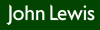












 !!
!!













Comment by neil macconnachie, 2 Aug 2008 16:54
it would not pick up dab channels. i know what you are all about to say, but i tried it along side my kitchen radio and my old work radio (both dab's, and cheaper). i had them all sitting on the kitchen table both simultaneously and independantly tuned to the same channels. And in every case the pure move was barely able to play the radio station, while the other ones coped with ease.
so i took it back and exchanged it for a roberts that had less battery life but at least it works and plays back with good sound.