Reviews by category
Paint by Numbers 13
Buy Now...

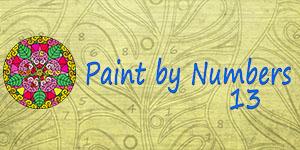
A few months ago I reviewed a title from T1 called Modern Art 13. This product had transferred the concept popular with a previous generation, involving the production of paintings created by applying numbered paints to the same numbered areas of the canvas, to a digital based platform. Maybe some of you might remember using the original Paint by Number kits from this time.
Noting the similarity between that of yesterday and today’s version, I then named that review as “Paint by Numbers”. Now T1 has released a product entitled “Paint by Numbers 13” thus giving us the opportunity to once again wallow in nostalgia by creating eye-catching images via an ability to match numbered paints to numbered areas of the canvas displayed on the screen. It has also given me the opportunity to produce another review.
Following a similar pattern to its Modern Art offering, this Paint by Number 13 title gives you options to adjust volume levels for sound effects and opt for full screen viewing when used by named profile users. When creating art work you are presented with a selection of 64 sketch drawings arranged in groups of eight spread over eight sections. However before gaining access to the full complement of available sketches, you must first complete the first section of eight samples. These samples should give you the opportunity to get use to the various tools and features found in the product.
Whether working with one on the eight practice sample sketches or any other in the collection, the screen area will be split into two parts. Taking over the larger area will be the sketch positioned centrally. Arranged down the right side of the display is a panel holding various available tools. This panel contains a colour palette for those occasions when you want to select the next numbered area and its appropriate colour plus a second colour palette for selecting a background colour for the Sketch you are working on. This colour is also used to highlight the numbered sections you are working on at present. The panel will also display how many of the current numbered sections and total sections remain to be filled in as part of the process.
When colouring in the sketch using the available colour palette, most of the actual work will be performed by the software. The various sections will be selected in numeric order with the relevant sections highlighted with the chosen colour. Clicking on the highlighted sections will result in them being coloured. Once this task is completed the software will then move on to the next number.
In some cases it is possible that some sections are so small that, even highlighted, you might have difficulty identifying them. In such situations you can make use of a couple of the supplied tools to help matters. Using the mouse wheel you can zoom into the sketch for a closer look and then move the focused area around under the control of the right mouse button to find the required small areas. A button on the side panel will return the sketch to its normal side and position when required.
As well as Painting by Numbers, this title offers features a “Free Colouring” option. This feature will allow you to select your choice of sketch and then colour it in using a supplied palette. You simply select a colour and then use it to colour in your choice of sections. The colour will remain the default hue until you change it to another colour to be used with the next selection of sections.
Disappointingly, whether working on “Free Colouring” mode or the main Paint by Numbers method, there is no option to save a completed image. There is also no facility to compare the same sketch image produced by either method.
Paint by Numbers 13 can be downloaded from Gamehouse.com where it is priced at $9.99 or from Big Fish Games priced at £8.08. System requirements call for a 1.0 GHz processor with 512MB of RAM and 69MB of hard disk space running Windows 7 and later.
| add to del.icio.us | Digg this review |
| StumbleUpon | |













 !!
!!









