Reviews by category
Brother DCP-130C

The Brother DCP-130C is 39x35x16cm and light grey and black in colour. There are a total of 15 buttons all at the right side of the front edge of the top along with a rather poor LED display that you always seem to be at the wrong angle to view what it is saying. The front has two card slots as well as a PictBridge one. It is nice to see a proper paper tray - rather than an open shelf-printed results are delivered face up on a shelf just above the paper tray.
The flatbed scanner has a landscape lid that needs 28cm to raise to the vertical although there is no reason why to slip a sheet under the cover needs a raise of more than a few centimetres. Books or magazines of course need a larger raise.
The scanner is rather good and I was quite happy with the quality of all pages that I downloaded to the PC. A quick way of testing the scanner is to use it as a stand alone copier. Around 30 seconds for a colour copy that varies very little from the original. Slightly quicker for a black copy but again quite acceptable.
This is a four ink and four cartridge unit with decent sized cartridges that are east to fit and the advantage of single cartridges is that you never waste ink as if the yellow cartridge is empty you only need to change the yellow.
So far a quite acceptable entry level unit the only minus being the poor single line LED display. However it often goes into a cleaning cycle and I do not mean just when it is turned on and this takes around two to three minutes. If you just want to copy a single page this is more than annoying.
Now onto printing, I am pleased to say printing times are much improved from those of last years batch of products however times are still not great.
For printing the ubiquitous 200 word document in draft mode it is 12PPM and the more normal 1500 word document spread over four pages it is 10PPM and the output for both is grey so really only useful for proofing. Printing in normal mode produces near black output but is somewhat slower.
Now onto photo output and regular readers will remember the horrendous time taken to print an A4 borderless print with last years model. This year a huge improvement it only takes 9minutes, still poor but on the same planet as other companies. To print four 9x13cm images on an A4 sheet should take around the same time. Even though I selected borderless and clicked yes at the 'this may take some time' message what I got was four 9x13cm images all with borders and this took around 8minutes. So it will only print an A4 sheet with a single image borderless and it will only do this in the middle quality of photo, when you select best it automatically unticks borderless.
I suppose the low overall cost of the unit may suit someone who does only a little printing, is not worried about waiting for copies but needs good scanning quality. However I'm not sure there are a lot of that category of person out there.
Doing my internet searches found the Brother DCP-130C at a best price of £49.99 from the first link below.
http://www.amazon.co.uk/130C-DCP130C-25-20PPM/dp/B000M4EE06
http://www.brother.co.uk/g3.cfm/s_page/50670/s_level/16990/s_product/DCP130CU1
| add to del.icio.us | Digg this review |
| StumbleUpon | |

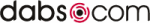













 !!
!!











Comment by Pam Schleich, 9 May 2009 14:57