Reviews by category
HP ScanJet G4010
Buy Now...

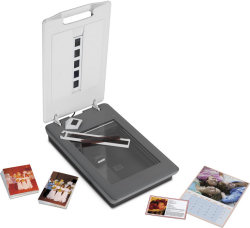
The HP G4010 comes with some excellent software that makes the scanning from whatever format just a matter of a few clicks, also included is PhotoSmart Premium that gives you control over the images once scanned, while the two work together they can be used apart should you already have a favourite package.
The install took around 12 minutes and used just on 500MB of hard disc space. As with most installations the USB lead is not attached until you are told to, in my case that was after 94% of the installation.
The unit is not small although still technically an A4 scanner, it is 52x29x8cm and as the lid lifts on the portrait (one end) when fully raised it increases the 8cm height of the unit to 57cm and as you place slides and or transparencies into the top open edge you need a good clearance so a shelf is really out of the question and a desk is really the only option for it to allow you unfettered access.
This is described as a six colour scanner (96bit colour) and it is capable of 4800x9600 dpi resolution.
During my install I made the mistake of not allowing an icon for Scanning Solutions to be placed on my desktop. While I could no doubt have found this in the actual folder it does not appear as an icon under the items shown on the 'Start Menu' and I could only access the scanner from within applications. I think therefore offering you the choice of a desktop icon or not is a mistake. My solution was to uninstall everything and start again saying yes to the icon.
Scanning Solutions is the logical place to start when scanning either slides or transparencies as in either case what you want to do is get the image into the PC. When using the flatbed to scan or print a copy of an image it will probably go to an application or be printed and not having the Scanning Solutions front end is less important.
As a flatbed scanner it was okay the central area of the lid can show through and some extra cropping may be required when scanning small images. Certainly if this is your only reason to purchase the unit it would be somewhat expensive.
The main use would be to scan either 35mm transparencies or negatives. The central area on the lid has a slide out section that enables the insertion of up to five transparencies or up to six negatives, I found that my negatives always came in strips of four but should you still process your own they can be cut as you wish.
On occasions I found that the pre scan identified the four images correctly, sometimes not, but in that case you just highlight the areas separately. Doing four negatives in a single process took just over six minutes to complete, longer if you have to do them separately. Timings for transparencies seemed a little - a few seconds - quicker.
I would suggest that you will need a reasonable large number or transparencies or negatives to make the purchase of this unit viable. However the output it produced was excellent and I now am able to print some images from the past that the original prints have long since vanished and as the images are now stored I can make other prints as and when I wish.
Doing my Internet searches found the HP ScanJet G4010 at a best price of £128.67 from the first link below. If you click on the HP link below that it is shown as £129 with free delivery.
http://www.amazon.co.uk/gp/product/B000LI8ENQ
http://h10010.www1.hp.com/wwpc/uk/en/ho/WF06b/5043-5683-5687-5687-12489500-12839262-77955797.html
| add to del.icio.us | Digg this review |
| StumbleUpon | |













 !!
!!













Comment by Cindy, 22 Jan 2008 11:12