Reviews by category
Android from Binatone HomeSurf 705
Buy Now...


During my review period it did several updates and while these are happening you cannot do much with the unit.
It is 19.5x11x1cm and weights just over 300grams. The viewable screen is 15.5x8.5cm giving the imperial diagonal measurement of 7inches.
Boot time is somewhat disappointing at 35 seconds after an initial five second hold of the on/off button, shutdown takes 10 seconds.
The top has the on/off switch towards the right side edge; the other connections are all on the right side and right edge.

These consist of on the front right beyond the screen charging indicator, back button, home button and menu button. On the right edge DC input, Headphone/Earbud 3.5mmsocket, slit speaker, mini USB socket, micro SD socket and a reset hole.
The top .5cm on the home screen has a range of icons that include the signal strength and time near the centre options to decrease and increase the volume level the all important back button and ability to overlay the bottom of the screen with Add, Wallpaper, Search, Notifications and Settings icons, but this does remove another 1cm from the workable area.
The only options on the Home screen are to change the volume and swipe upwards on the lock button to go to the next level. By default this has six icons, eBook Reader, Music, Video Player, Mindings View, Webroot Security and Browser. It also shows a Google search bar that you can enter a search into, a circular analogue clock and finally what looks like a blank icon at the far right side of the screen that takes you to all the Applets you have.
While this can work in the Home with a wireless network the size of the unit makes it easy to carry in say an inside pocket this makes reading a book on public transport easy as with all book readers you can carry dozens or even hundreds without the slightest increase in weight. However being able to contact the rest of the world while out and about now seems to be high on everyone’s list of must have so a phone or smart phone means you are in contact 24x7 but having a coffee or meal in a Hotspot means you can access the Internet and from there as they say the world is your oyster, most cafes in large towns have Wi-Fi the majority are available from the street as the Wi-Fi leaks beyond their premises so browsing need not even cost a coffee.
Would I want to browse the Internet for hours on a screen that is at best 15.5x8cm - the total screen resolution is 800x480 - certainly not but updates to an ongoing situation quickly gleaned can alter your next destination in mid route so it is a very useful tool to have. I would not want to watch videos for four hours (the stated possible from a fully charged battery) but I see people on trains watching video on their far smaller smart phones.
The small 36 page User Guide is adequate, you also get the mains charger a USB lead and a pair of earbuds.
Being an early version of Android means some apps are going to be either slow or non starters and at the other end some apps are designed for phones and of course will not work on what is perhaps more of a computer.
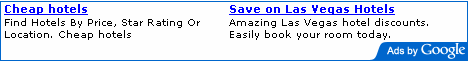
If the apps you want to use run on this then the middle size (between a smart phone and a full size tablet) make it something that certainly needs to be considered. With security in all forms being important including
Webroot Security in the box is a first for me on an Android Tablet.
Doing my Internet searches found the Binatone HomeSurf Tablet 705 at £79.99 with free delivery.
http://www.amazon.co.uk/gp/product/B005A33GJY?ie=UTF8&tag=gadge0a-21&linkCode=as2&camp=1634
http://www.binatonetelecom.com/products/androidproducts/homesurf-705.html
| add to del.icio.us | Digg this review |
| StumbleUpon | |

 !!
!!










