Reviews by category
Bringing Harmony to the Remote
Buy Now...


One aspect of the modern technology world, that I am sure you will have noticed, is the continuing growth in the number of devices that come with their own remote control unit. As your collection of these remotes increase so does the distinct possibility that problems could occur. Often the remote nearest to hand is not the one you need to operate your current choice of device and, even if it is the correct one, then the chances are that its battery will be on its last legs.
Logitech believes its Harmony 885 unit, which is described as an Advanced Universal Remote, could be the answer to both these types of problems. The Harmony 885 comes a built-in rechargeable feature, providing an estimated week of normal usage, and the ability to handle up to 15 individual devices simultaneously. Particularly impressive is the range of devices that the Harmony 885 can mimic. You can pick and mix from device categories such as television, audio-visual, digital set-top boxes, PVR, Satellite, DVD, VCR, CD player, game console, amplifier, computer, media centre, mini-disc player, projector and various home appliances that are controlled by an infrared remote. As new devices come on to the market, the Harmony supported database will be updated with the latest products.
The Harmony kit consists of the main remote unit; rechargeable Lithium-Ion battery pack; recharging station; power and USB 2.0 leads; plus a software CD. The actual remote measures 203mm in length which makes it longer than any of the other units I use on a regular basis. This additional length has allowed the remote's designers to fit in the numerous controls and a full-colour 4 x 3cm display positioned at the top of the unit. Working upwards from the bottom of the remote there is a numeric keypad; VCR-type control pad; menu/guide/info buttons; colour-coded selection keys; navigation pad; and side mounted keys that automatically adjust to whatever is the currently selected device.
Setting up the remote to work with your various devices requires Internet access. You will need to log on to the appropriate Logitech site via the supplied CD. After setting up your password protected profile, you can select your level of competence and work through a Wizard that leads you through the process of selecting your chosen devices by inputting the model number for each one. Automatic settings will be created for each device along with common related activities. These will be downloaded to the Harmony 885 ready for your use.
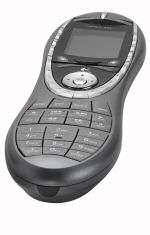
If necessary you can make adjustments to these settings at any time by returning to the online site. You can add and remove devices; change the background picture; and set up new activities for a particular device. In my case I needed to change the sensitivity of the navigation controls used for selecting the various satellite channels in order to stop them skipping over two channels at once. The whole process, whether the initial set up or making adjustments, is quick and fairly straightforward.
Using Smart State Technology, the Harmony 885 device can be set to work with a particular device or specified task such as watching a DVD or recording to a VCR. The colour display will present a menu of the available options, for the currently selected device, positioned alongside the appropriate selection button.
While it can be a little confusing at first having to select the desired mode for the remote, it quickly become second nature and there is always the possibility of adding new commands to the remote. The only real drawback to the Harmony 885 is its price which is rather high at £179.99 (approximately the same as I paid in total for my television, DVD player and VHS recorder). Within a short period you will wonder how you ever managed without such a multi-purpose remote control.
http://www.logitech.com/index.cfm/products/detailsharmony/GB/EN,CRID=2084,CONTENTID=9933
| add to del.icio.us | Digg this review |
| StumbleUpon | |













 !!
!!










