
Over a quarter of a century has passed during which I've written more software than I care to think about and I still have all the bad habits I started out with before that course. Nessy Fingers aims to get hold of kids before they've learnt the wrong way to type and instil in them typing skills that are virtually a dying art.
With the prevalence of computers of course you have to get them very young, Nessy Fingers is aimed at 8+ years group. The programme is provided on a CD Rom compatible with Windows Vista and Windows XP. Other than that the requirements are fairly modest and should run on most compatible systems.
Installation was straightforward. Starting the application takes you to a welcome page - no on-line registration or other frustrations I'm very pleased to report. Telling Nessy that you are a new user prompts for your name and a choice of profile image from a selection of 20 - eight of which though are hidden until you acquire sufficient skills. If you have more than one child then each has their own profile.

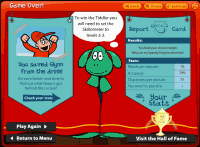
click to enlarge
A sequence of five lessons teach you the basics from home keys through to punctuation. You can return to any lesson you want that you need to practice. At the end of each lesson you can go to the next or play some games. Each lesson shows a big keyboard on the screen and a pair of shadow hands hovering over the appropriate keys. I'd suggest that as soon as children start to recognise their letters they'd be able to get something out of Nessy.
There are nine games in total. The first I tried my hand at was 'Glug Glug Glynn' - Glynn is in the middle of the lake in his boat surrounded by Piranhas, boat sinking. You type words to bail water out of the boat to save Glynn. Type too slowly or make too many errors then he doesn't get saved. Different word groups are used to practise different sets of hands and fingers.
You can choose speed and accuracy targets and as you get better you're given awards for success to put in your hall of fame.
My 11 year old (already old enough to have learnt how not to type!) enjoyed playing Nessy Fingers - she spent the whole evening playing despite her older sisters attempts to distract her. Unfortunately, as I learnt when I was younger, you can type very fast the 'wrong way' and many of the games are perfectly playable with a fast but non-touch typing technique.
There are definitely very strong benefits to fast touch typing, a skill that I believe is probably sying out. Those that have it will be at an advantage. You do need to instil those techniques on children at a very early age - preferably almost as their first experience with a keyboard. If your children are at that stage then Nessy Fingers is definitely a product for them - keep them playing it until they've mastered the skills then let them loose on the rest of your computer!
Nessy Fingers is produced by small independent software company Net Educational Systems Ltd (Nessy). Their products have been developed in conjunction with the Bristol Dyslexia Centre. Details of Nessy Fingers and a free downloadable demo are available on Nessy Fingers own site.
A single user license is available for £19.99 plus £1 shipping direct from Nessy. If you're a school or other group then their are volume discounts. Full details of pricing are available here.














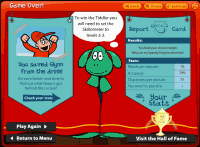
 !!
!!









