Reviews by category
An Old Friend
Buy Now...

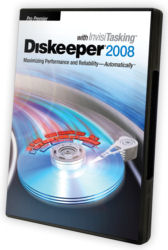
In this case the old friend is a software package entitled Diskeeper. I have been using this software product over a number of years to ensure that the files on my hard disk are stored contiguously rather than being scattered in bits and pieces in the various locations that were available during the initial writing of the data. This fragmentation of files can result in the slowdown in the performance of your computer as the operating system needs to collect the necessary parts of a file from different locations. Any improvement in the arrangement of files on your hard disk will certainly be beneficial as it is more than likely that your hard disk is probably the slowest component of your system.
Windows does contain a defrag option however this code is based on earlier work developed by the company behind Diskeeper. It is not as feature-rich or as effective as the standalone Diskeeper product. This latest version of Diskeeper is available in four flavours. You can select from Home; Professional; Premier Pro; or Home/Server with Diskeeper 2008. This review is based on the top-of-the-range Diskeeper 2008 Premier Pro product.
As with the previous version of Diskeeper, you are required to activate the software by entering the appropriate code within a 30-day period of grace. An option is available to check online for any later update of the product. This task can be scheduled to take place automatically on a weekly basis. Other areas that can be customised include file exclusion; event logging; power management; proxy settings; permissions; and new volume detection. If this list of customisation options sounds a little over-powering then do not worry as the default settings should suffice for most users.
Based on technology such as InvisiTasking?, which monitors resources and makes sure only unused and untapped resources are used for the defragmentation process, this latest version of Diskeeper has been enhanced with some new features. As well as monitoring resources, Diskeeper checks and analyses each drive before choosing the defrag strategy that is best suited to that particular drive. Through the use of Volume Shadow Copy Service (VSS) Compatibility, Diskeeper works in conjunction with the automatic backup system running on your PC.
Diskeeper uses FragShield technology to dynamically prevent the fragmentation of critical files through the use of tools dealing with the configuration of the MFT (Master File Table) and the paging file. This latest version of Diskeeper is able to cope with extreme conditions such as files split into million of fragments or deal with situations whereby just 1% of free disk space is available for its working space.
In order to accelerate file access time, Diskeeper uses I-FAAST 2.0 (Intelligent File Access Acceleration Sequencing Technology) that monitors and organises the most commonly accessed files for optimum performance. While I do not have any "before and after" timings to support my experiences, this latest version of Diskeeper does seem to carry out is defrag processes faster than previously. The improvement is even more noticeable when you combine the software's ability to undertake on-going defragmentation with either the manual or scheduled option. Diskeeper can be set to carry out a boot-time defrag of critical system files, such as the MFT, and can work with both 32 and 64-bit versions of Windows.
This latest version of Diskeeper will continue to remain my defrag tool of choice. The software requires Windows 2000/XP/
http://www.diskeepereurope.com/en/01_ho/xhtml/dk_pro_prem_overview.htm
| add to del.icio.us | Digg this review |
| StumbleUpon | |













 !!
!!











Comment by bingoe, 9 Apr 2008 9:15